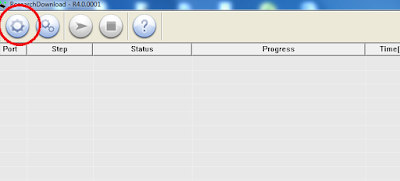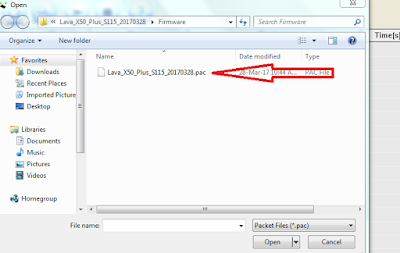lyf ls 4006 flash file tool , ls4006 flash file , ls 4006 flash file download , lyf 4006 flash file download , lyf ls 4006 flame tool download , ls 4006 flash tool lyf ls-4006 pac file , lyf ls 4006 frp remove
How To Flash lyf ls 4006 SPD Flash Tool - Are you using a lyf ls 4006 Android smartphone ? If yes are you looking for a way to flash stock firmware in lyf ls 4006 device?
Download SPD Upgrade Tool or SpreadTrum Flash tool and install in your computer .In this Article We See How to flash stock or custom firmware in your SpreadTrum lyf ls 4006 devices easily.
The lyf ls 4006 is low budget smartphone from Lyf Smartphones. the smartphone has a Very Good features at This Price, if you are looking voLTE smartphone, you can Buy this one.
Sometimes There Problem Get So big Thats you will know the solution for the FRP lock on lyf ls 4006, see the below details. That’s all now you have successfully remove the FRP lock on lyf ls 4006 Android 6.0 and you can also try on other Spreadtrum phones with the same process to remove FRP lock.
2. Now Click on Research Download.exe or Spd Update Tool
3. Click on the Load Packet Bottan And Load The File
4. You See Pop up Window And Locate Pac File From lyf ls 4006 Fimware folder and Select and Click on Open
Download SPD Upgrade Tool or SpreadTrum Flash tool and install in your computer .In this Article We See How to flash stock or custom firmware in your SpreadTrum lyf ls 4006 devices easily.
The lyf ls 4006 is low budget smartphone from Lyf Smartphones. the smartphone has a Very Good features at This Price, if you are looking voLTE smartphone, you can Buy this one.
How To Flash lyf ls 4006 FRP Unlock With SPD Flash Tool
SomeTimes lyf ls 4006 Get Bricked. Using the SPD Flash tool, you can flash firmware on lyf ls 4006 And All Lyf Android devices with SpreadTrum chipset.Sometimes There Problem Get So big Thats you will know the solution for the FRP lock on lyf ls 4006, see the below details. That’s all now you have successfully remove the FRP lock on lyf ls 4006 Android 6.0 and you can also try on other Spreadtrum phones with the same process to remove FRP lock.
Required Files For Flashing Llyf ls 4006 -
Procedure of Flashing lyf ls 4006 -
1. Open the Research download tool Or SPD Update Tool From bin folder2. Now Click on Research Download.exe or Spd Update Tool
3. Click on the Load Packet Bottan And Load The File
4. You See Pop up Window And Locate Pac File From lyf ls 4006 Fimware folder and Select and Click on Open
5. .pac file should now be loaded
6. Click the Start downloading button
7. You should see Waiting.... under the Progress bar
8. Switch off the phone then connect it to the PC via USB cord and flashing should begin. DO NOT Disconnect Cable to Your Phone
Note -
- Still with battery inside
- If Your Phone Not Connecting you might need to hold the volume decease button while connecting to PC on some phones
10. Click on the Stop downloading icon then disconnect the phone from PC and Start Your Phone. Now your Phone Has Succesfully Flashed and Removed All Frp Locks And Hang Problem inlyf ls 4006. its A Tutorail About Frp Unlock in Lava Smartphones.
11. If You Get Any Problem You Can Watch Video Tutorail of Flasing lyf ls 4006.
If you like our article, follow it and follow the comments to give your opinions and suggestions.