How To Download Android APK From Google Playstore on PC - For android smartphone users surely you will always be addicted to the features of applications and games available in the Google Play Store. The number of applications available makes users want to always download all who served in the Play Store.
However, some people who have limited internet quota in its smartphones often want to download applications via PC / computer. Is it possible to download android apps on Google Play from your laptop or computer? The answer of course it could.
Here the authors provide a way to download games and applications from Google Play Store via pc:
Step 1 - Open the Google Play Store https://play.google.com/store to search for applications and games you want to download.
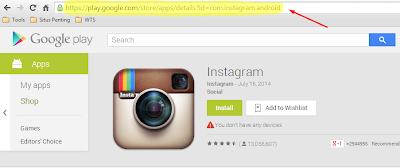
Step 2 - Copy link address of the application (marked with yellow as shown above)
Step 3 - Paste the link on the site http://apps.evozi.com/apk-downloader /, See image below:
Step 4 - Click on "Generate Download Link "
Not so easy to download android apps in the play store on Pc ? all can be done if we want to try. So first tutorial for android smartphone users. May be useful


